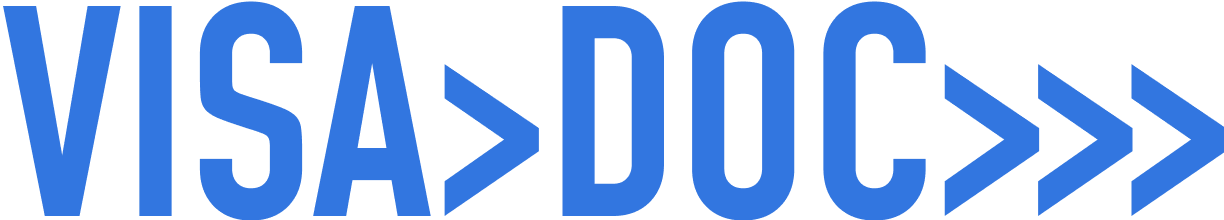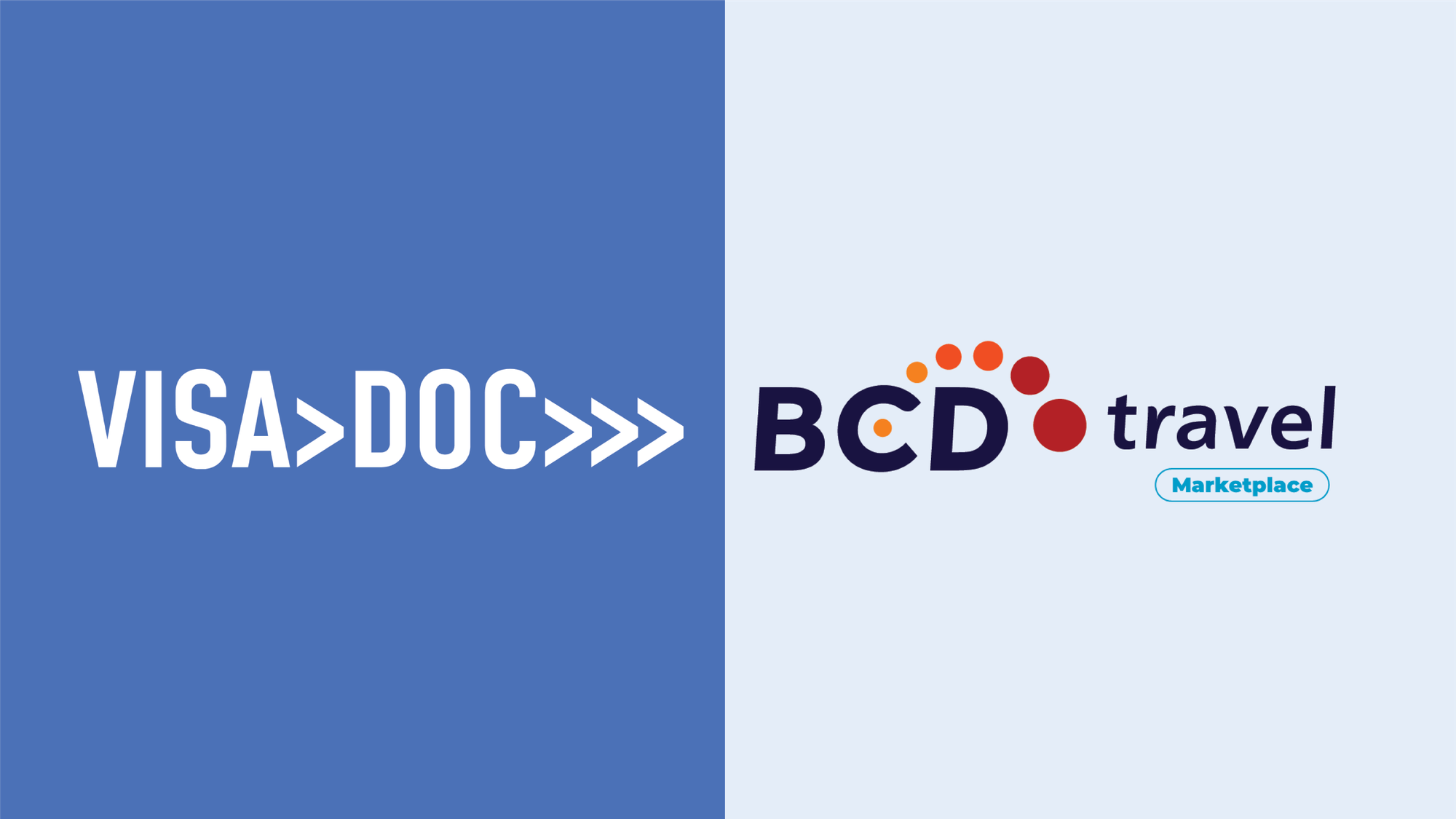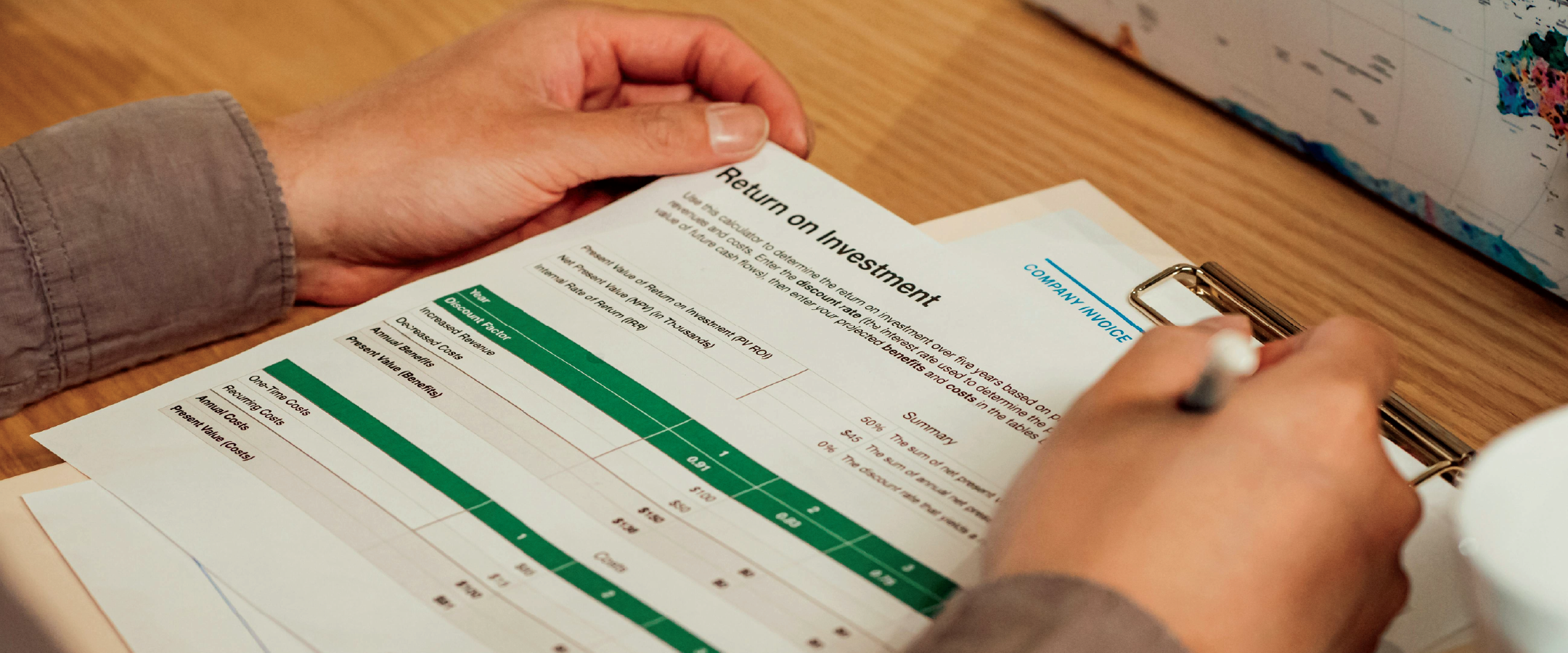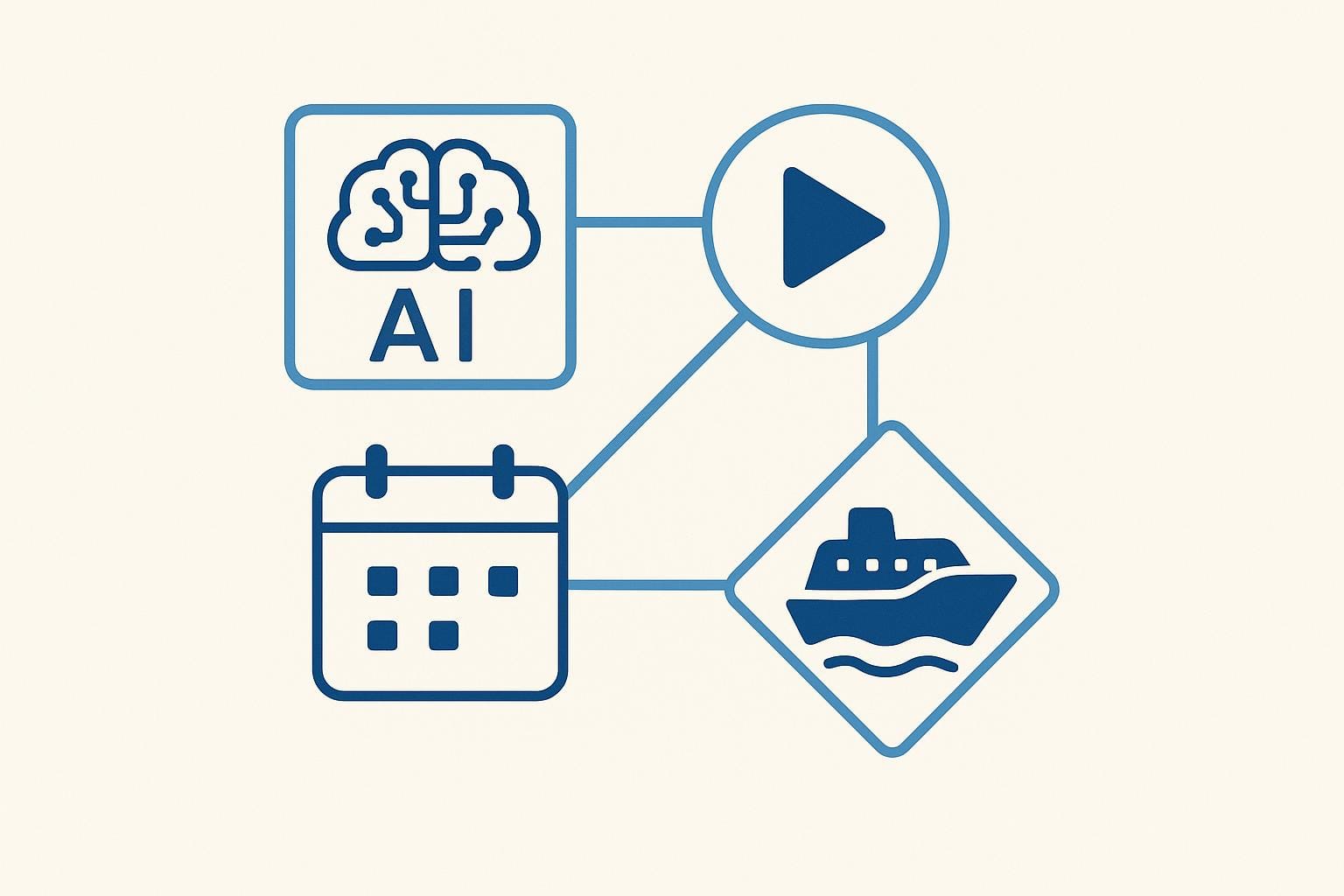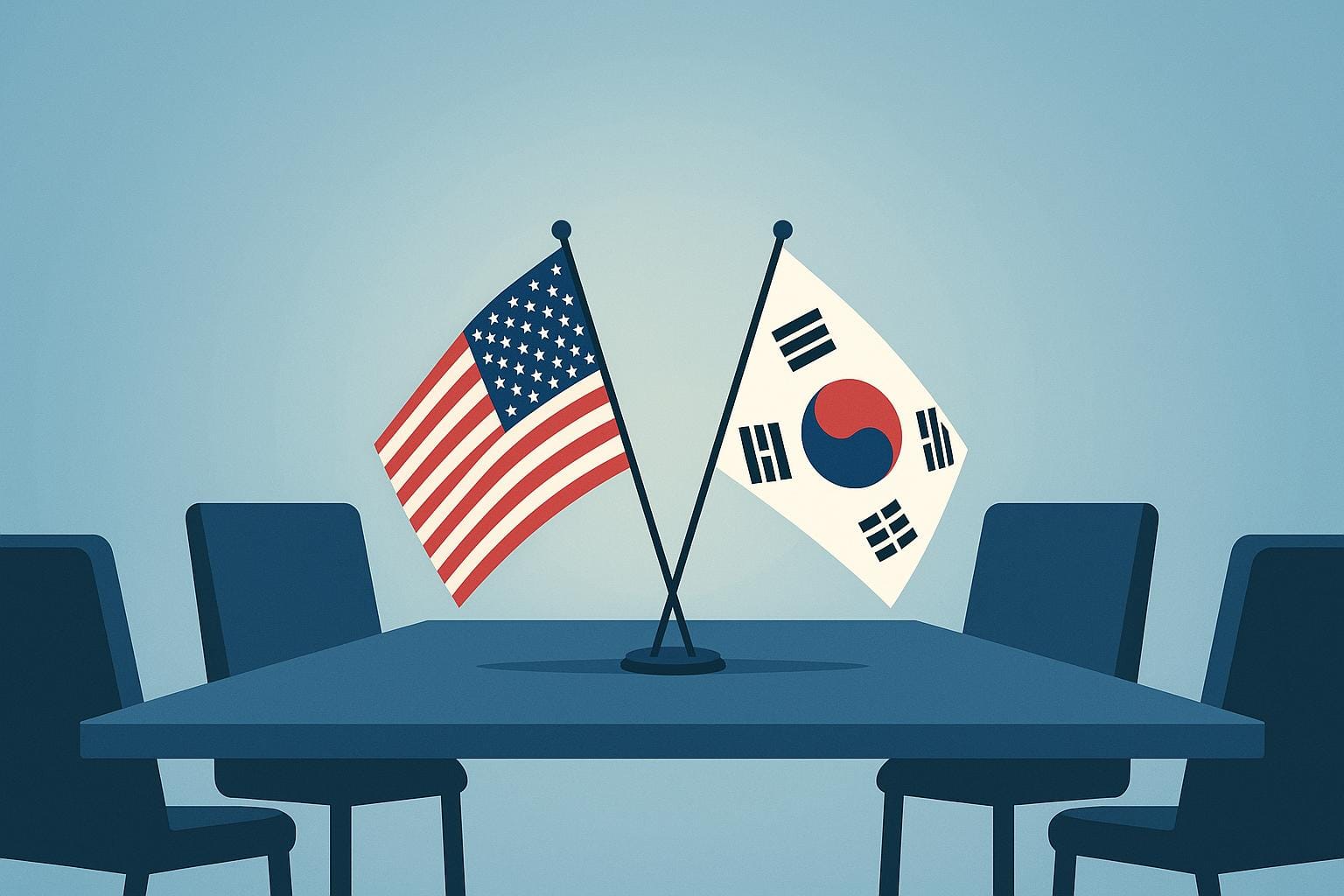Protecting visa data is critical to avoid costly breaches, legal penalties, and reputational damage. Here are the 5 key steps to secure your visa management systems:
-
Set Up Strong Access Controls
- Use role-based access (RBAC) to limit data access by job role.
- Enforce multi-factor authentication (MFA) for all users.
- Monitor and audit admin account activity regularly.
-
Use Data Encryption
- Encrypt data at rest (AES-256) and in transit (TLS 1.3).
- Implement tokenisation to mask sensitive information.
- Secure encryption keys with regular rotation and strict access rules.
-
Monitor System Activity
- Track logins, data access, and system changes using centralised logs.
- Set up alerts for suspicious behaviour (e.g., failed logins, large downloads).
- Review and update user permissions routinely.
-
Plan for Data Breaches
- Prepare a response plan to isolate breaches, secure data, and notify affected parties.
- Report incidents to the ICO within 72 hours as required under UK GDPR.
- Investigate breaches to identify causes and prevent recurrence.
-
Train Your Teams
- Educate staff on phishing scams, secure document handling, and safe data transfers.
- Conduct regular training and assessments to ensure compliance.
Why it matters:
By implementing these steps, you can protect sensitive visa data, ensure compliance with UK GDPR, and maintain trust with employees and stakeholders. Tools like VisaDoc can simplify this process by offering features like encryption, real-time monitoring, and secure document management.
Step 1: Set Up Strong Access Controls
Protecting visa data starts with implementing robust access controls. These measures ensure only authorised personnel can access sensitive information.
Role-Based Access Control (RBAC)
RBAC limits access to data based on specific job roles, ensuring employees only see what they need for their tasks. Stick to the principle of least privilege - only grant the minimum access required. For instance, a regional visa coordinator shouldn't access employee data from other regions.
| Role Level | Access Permissions | Example Activities |
|---|---|---|
| Basic User | View-only access | Check visa status updates |
| HR Specialist | Limited edit rights | Submit visa applications |
| Global Mobility Manager | Full management access | Approve applications, modify settings |
| System Administrator | Complete system control | Manage user permissions and settings |
Enforcing Multi-Factor Authentication (MFA)
MFA adds an extra layer of security by requiring multiple verification methods. Follow UK GDPR and NCSC recommendations to implement it effectively.
Key steps for MFA:
- Use two or more verification methods: Combine options like passwords, mobile authenticators, or biometrics.
- Set session timeouts: Automatically log users out after 15 minutes of inactivity to prevent unauthorised access on unattended devices.
- Plan for lost devices: Create secure processes for handling lost MFA devices and granting emergency access.
Monitoring Admin Account Activity
Admin accounts pose higher security risks, so tracking their usage is critical. Here's how to manage them effectively:
- Log all admin actions: Pay close attention to bulk data access and system changes.
- Restrict access geographically: Limit admin logins to specific IP ranges within the UK. Flag any attempts from unauthorised locations.
- Audit regularly: Review admin privileges every quarter to ensure they match current job roles.
Tools like VisaDoc (https://visadoc.co.uk) simplify RBAC, MFA setup, and admin activity tracking, helping meet UK compliance standards.
Step 2: Use Data Encryption Methods
Strong encryption safeguards visa data at every stage of its lifecycle. Combined with strict access controls, it ensures sensitive information remains protected.
End-to-End Data Encryption
TLS 1.3 provides secure data transmission with robust encryption.
Key practices include:
- Encryption at rest: Use AES-256 to secure stored visa data.
- Protection during transit: Implement perfect forward secrecy (PFS) to safeguard historical data.
- Certificate management: Keep SSL/TLS certificates current and sourced from trusted authorities.
- Protocol updates: Regularly update encryption protocols as per NCSC recommendations.
Tokenisation for Sensitive Data
Tokenisation substitutes sensitive visa information with non-sensitive tokens, reducing the risk of exposure while allowing business processes to continue seamlessly.
| Data Type | Tokenisation Method | Benefit |
|---|---|---|
| Passport Numbers | Format-Preserving | Keeps format intact while masking data |
| Bank Details | Random Tokens | Completely separates original data |
| Personal Information | Consistent Tokens | Allows analysis without revealing raw data |
Secure Management of Encryption Keys
Encryption keys must be handled with care to ensure data security. Hardware Security Modules (HSMs) are often used for this purpose.
Best practices for key management include:
- Regular rotation: Replace encryption keys every 90 days.
- Access restrictions: Use dual control for key management tasks.
- Backups: Store secure backups offsite to prevent loss.
- Audit logs: Track all key usage and management activities.
These encryption strategies work alongside access controls to provide comprehensive data security. VisaDoc's platform integrates these methods, helping organisations protect sensitive visa data while meeting GDPR standards.
Step 3: Monitor System Activity
Keeping an eye on your visa management system is crucial for spotting security risks early. Effective log management plays a key role in detecting unusual behaviour.
System Log Management
Track key events such as logins, data access, and configuration updates. Store logs in a secure, centralised location, ensuring they remain tamper-proof and comply with policy and legal requirements.
Spotting Unusual Behaviour
Automated alerts help you quickly identify suspicious activity. These alerts can highlight:
- Multiple failed login attempts or access from unknown locations
- Sudden, large-scale downloads or odd file access patterns
- Unauthorised or unexpected changes to system settings
Regular Access Reviews
HR and legal teams should routinely review user permissions, deactivate inactive accounts, and adjust access as needed. VisaDoc's platform simplifies this process by providing detailed user activity reports and tools for managing permissions, helping you keep access controls current and strengthen data security overall.
Step 4: Plan for Data Breaches
Even with strong preventive measures, organisations handling visa management systems must be ready to address potential data breaches. Having a well-prepared response plan can limit damage and ensure compliance with UK regulations. This planning works alongside prevention strategies to deal with incidents effectively.
Contain the Breach
Prevention reduces risks, but when a breach occurs, a quick response is critical.
- Isolate Affected Systems: Immediately disconnect any compromised systems to stop further damage, but ensure evidence is preserved for investigation.
- Secure Remaining Data: Update access credentials across all visa management platforms to prevent further unauthorised access.
- Manage Communications: Set up a clear command structure for handling the breach. Assign specific individuals to manage both internal updates and external communications.
Comply with Reporting Requirements
UK GDPR requires organisations to report major data breaches to the Information Commissioner's Office (ICO) within 72 hours of becoming aware of the incident. For visa-related breaches, here’s what you need to do:
| Requirement | Timeline | Actions Required |
|---|---|---|
| ICO Notification | Within 72 hours | Submit a detailed report outlining the breach, affected data, and security steps taken. |
| Notify Affected Parties | Without delay | Inform impacted visa applicants and employees about the breach. |
| Internal Documentation | Immediately | Record all breach details, actions taken, and outcomes for future reference. |
| Home Office Alert | As soon as possible | Report compromised visa information if applicable. |
Investigate the Incident
Conducting a thorough investigation is key to preventing similar breaches in the future and improving security measures.
- Collect Evidence: Gather system logs, access records, and any suspicious files. Use tools like VisaDoc's audit trail to track data access patterns before and during the breach.
- Identify the Cause: Work with IT security experts to determine how the breach occurred. Common issues include:
- Stolen or compromised login credentials
- Incorrectly configured access permissions
- Outdated security systems
- Mistakes in data handling
- Document the Findings: Keep detailed records of:
- The timeline of the breach
- Which visa records and systems were affected
- Security vulnerabilities identified
- Steps taken to address the issue
This investigation not only helps resolve the current breach but also strengthens future data protection efforts.
Step 5: Train Your Teams
Training is your last defence against data breaches in visa management. It ensures your staff know their responsibilities in protecting data and are equipped to respond to threats effectively. Key areas to focus on include spotting phishing attempts, handling documents securely, and following proper data transfer protocols.
Spot Phishing Attacks
Phishing scams targeting visa data are becoming more advanced. Your team must be trained to recognise common red flags:
| Warning Sign | Example | Action Required |
|---|---|---|
| Urgent Requests | "Immediate visa verification needed - respond within 1 hour" | Verify the sender through official channels. |
| Unusual Sender | Email claims to be from the Home Office but uses gmail.com | Check the email domain for authenticity. |
| Data Requests | Asking for passport numbers or visa details via email | Avoid sharing sensitive data through email. |
| Link Verification | URLs resembling gov.uk but slightly altered | Always type URLs directly into the browser. |
Encourage staff to forward suspicious emails to IT security without opening attachments or clicking on links. VisaDoc’s secure messaging system offers a safe way to handle legitimate visa-related communications. Protecting your online interactions is just as crucial as safeguarding physical documents.
Handle Documents Safely
A well-organised document management system is essential for keeping visa records secure. Ensure that visa documents are:
- Stored in encrypted formats.
- Accessed only through secure platforms.
- Tagged with proper security classifications.
- Automatically logged whenever accessed or shared.
For physical documents:
- Store hard copies in secure, locked locations.
- Enforce a clean desk policy to minimise exposure.
- Shred outdated documents immediately.
- Maintain a log of all document movements.
Learn Data Transfer Rules
Once your digital and physical documents are secure, train your team on the correct methods for transferring data.
| Data Type | Transfer Method | Security Requirement |
|---|---|---|
| Personal Information | Encrypted channels only | Use end-to-end encryption. |
| Visa Applications | Upload via secure portals | Enable two-factor authentication. |
| Supporting Documents | Protected file-sharing tools | Ensure access logging is active. |
| Biometric Data | Dedicated secure systems | Follow special protection protocols. |
Staff must understand that using unauthorised channels for data transfers can lead to breaches. Regular refresher training sessions will help them stay updated on regulations and best practices. Conduct quarterly security assessments to confirm compliance and pinpoint areas needing improvement. Keep thorough records of training sessions and staff participation to demonstrate adherence to data protection standards.
Conclusion: Maintaining Visa Data Security
Key Steps to Safeguard Visa Data
Protecting visa data requires a layered approach to security. This includes limiting access to sensitive information, encrypting data, keeping systems under constant surveillance, preparing for quick responses to breaches, and training staff to recognise and handle security risks. Continuous monitoring helps detect threats instantly, while a clear breach response plan ensures rapid action. Training staff equips them to act as a frontline defence.
Strong security measures in visa management bring long-term advantages:
| Benefit | Impact | Business Value |
|---|---|---|
| Regulatory Compliance | Meets legal and data protection requirements like GDPR. | Reduces the risk of fines and legal issues. |
| Operational Efficiency | Improves visa processing with fewer interruptions. | Frees up teams to focus on critical tasks, boosting productivity. |
| Risk Mitigation | Lowers chances of unauthorised access or data breaches. | Safeguards the organisation’s reputation and strengthens client confidence. |
| Cost Reduction | Cuts expenses linked to breach response and recovery. | Avoids the high financial impact of data breaches. |
Tailored security solutions add an extra layer of protection, ensuring these practices remain effective.
Tools and Systems for Enhanced Security
Modern visa management requires sophisticated security tools to handle evolving challenges. Platforms like VisaDoc offer features designed to strengthen data protection, including:
- Advanced encryption to secure data both at rest and during transmission
- Automated access logging to track all document interactions
- Real-time threat detection to identify suspicious activities instantly
- Secure document storage with backup and version control for added reliability
- Compliance monitoring to ensure adherence to legal standards
These tools not only reinforce security but also streamline operations, making them essential for effective visa management.
FAQs
Why is multi-factor authentication important for securing visa management systems?
Multi-factor authentication (MFA) is crucial for enhancing the security of visa management systems by adding an extra layer of protection beyond just a password. It ensures that only authorised users can access sensitive data by requiring at least two forms of verification, such as a password and a one-time code sent to a mobile device.
By implementing MFA, organisations can significantly reduce the risk of unauthorised access, data breaches, and compliance violations. This is particularly important for HR and legal teams handling sensitive employee and visa information, ensuring that data remains secure and protected from cyber threats.
How does tokenisation improve the security of sensitive visa information?
Tokenisation enhances the security of sensitive visa data by replacing it with unique, randomly generated tokens. These tokens have no meaningful value outside the system, ensuring that even if intercepted, the original data remains protected.
By using tokenisation, businesses can minimise the risk of unauthorised access to personal information, comply with data protection regulations, and safeguard employee privacy during visa management processes.
What actions should an organisation take immediately after a data breach in their visa management system?
If your organisation experiences a data breach in its visa management system, prompt action is crucial to mitigate the damage and comply with legal obligations. Here are the key steps to take:
- Contain the breach: Immediately secure the affected systems to prevent further unauthorised access. This may include isolating compromised servers or accounts.
- Assess the impact: Identify what data was exposed, who was affected, and the potential risks involved, such as compliance violations or employee vulnerabilities.
- Notify relevant parties: Inform affected employees and stakeholders promptly. In the UK, you may also need to report the breach to the Information Commissioner's Office (ICO) within 72 hours if it poses a risk to individuals' rights.
- Investigate the cause: Conduct a thorough review to determine how the breach occurred and address any vulnerabilities in your system.
- Strengthen security measures: Implement additional safeguards, such as enhanced encryption, stricter access controls, or automated monitoring systems, to prevent future breaches.
By acting swiftly and strategically, you can minimise the impact of a data breach and reinforce trust within your organisation.