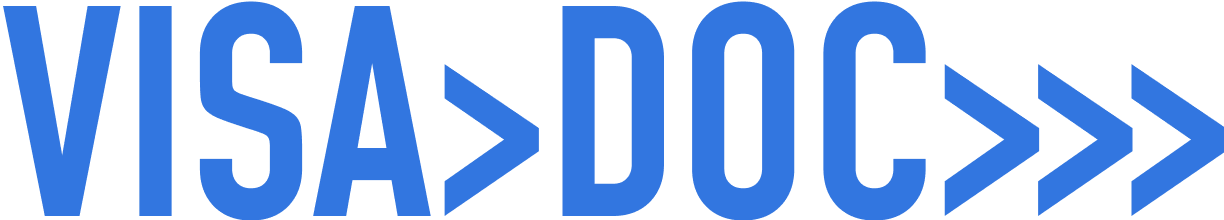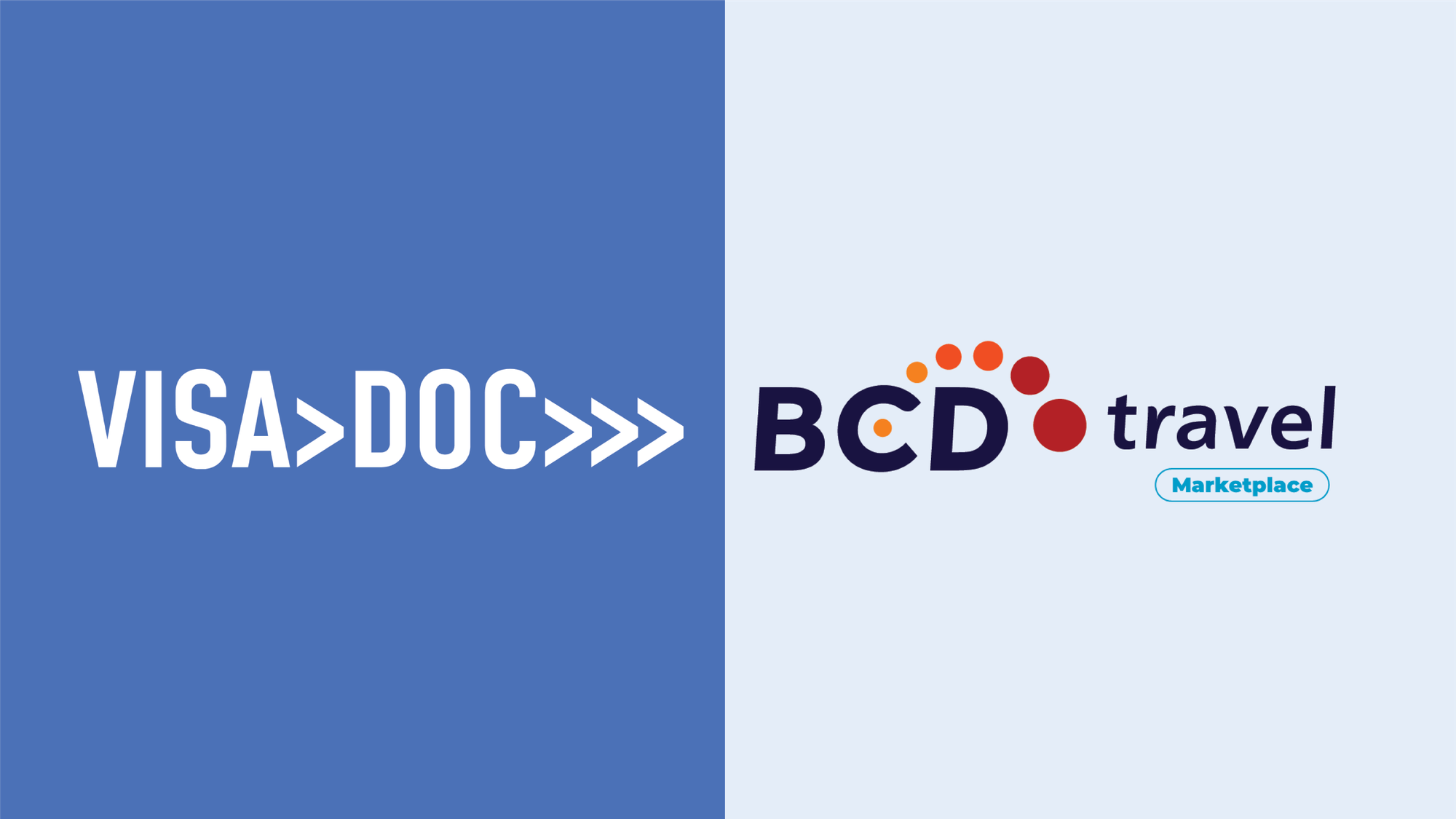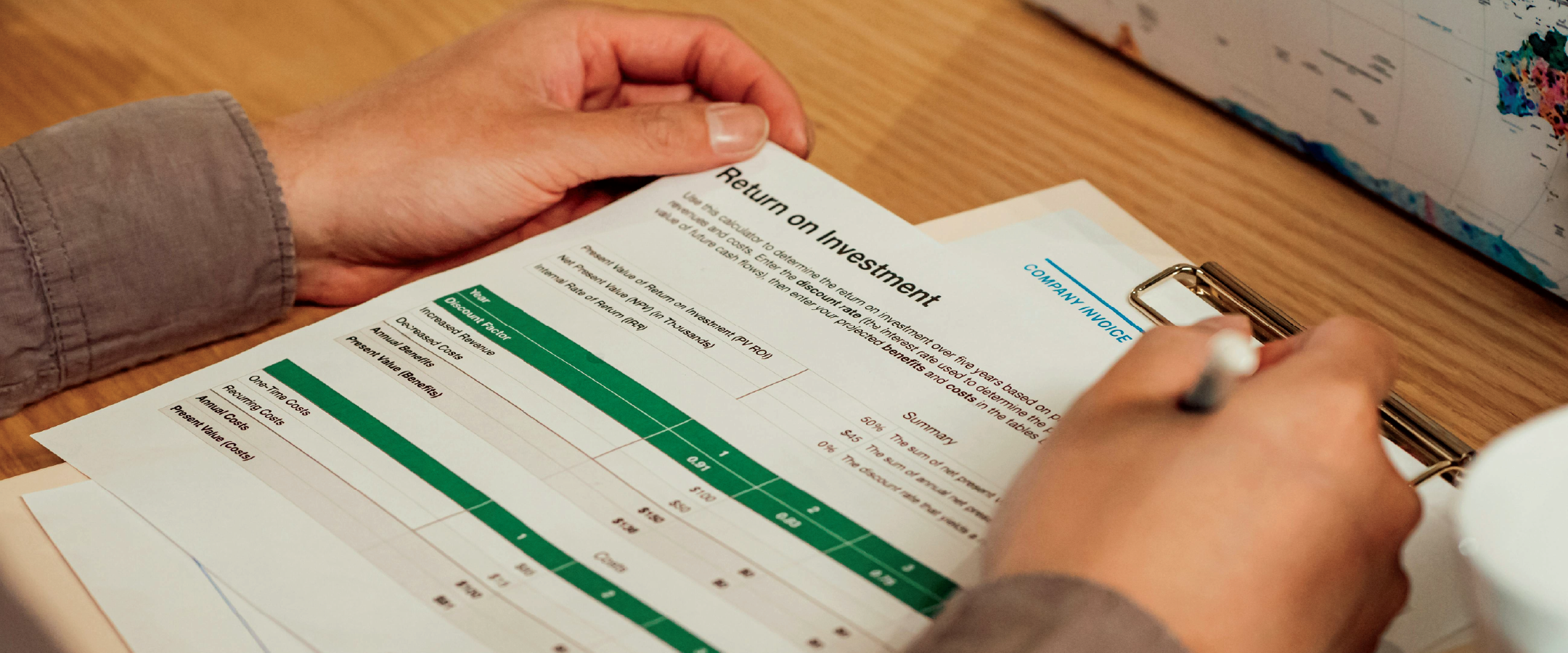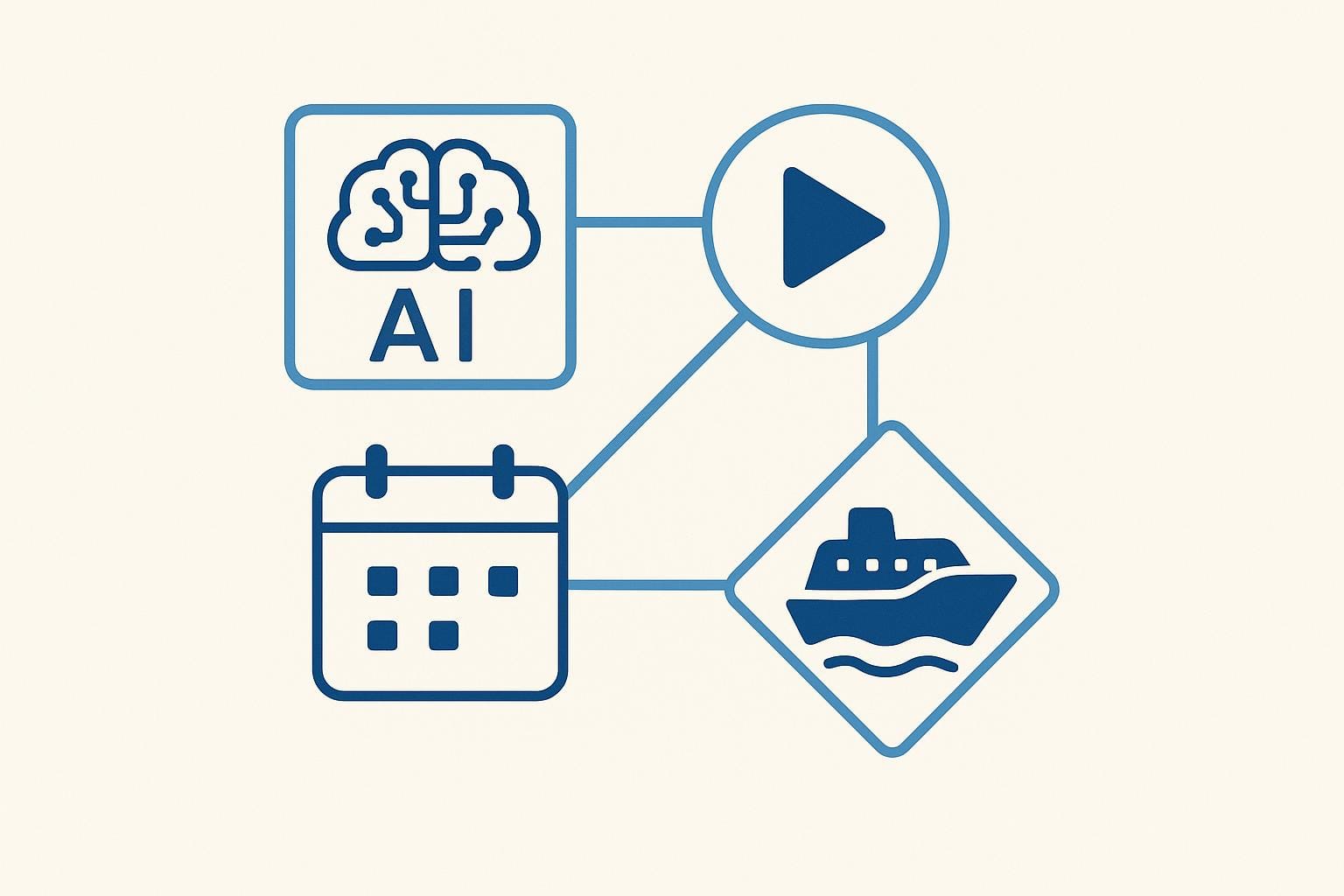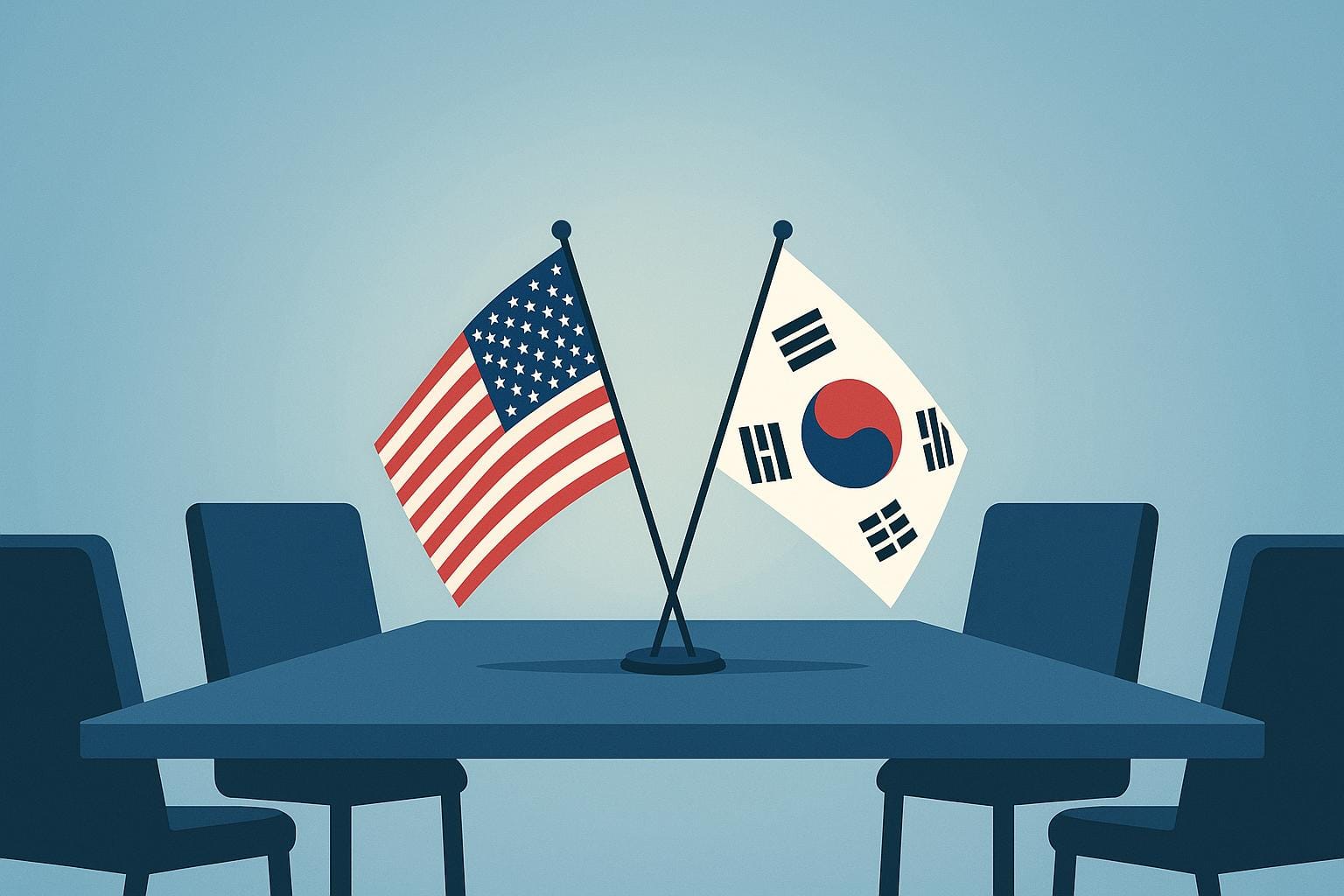Over 60% of business travellers faced cybersecurity threats in 2024 - ranging from device theft to phishing attacks. Whether it's using public Wi-Fi, managing sensitive corporate data, or ensuring compliance with GDPR, safeguarding your devices and information while travelling is crucial. Here's what you need to know:
- Before Travelling: Encrypt devices, update software, create backups, and use dedicated travel devices.
- During Travel: Use a VPN on public Wi-Fi, secure your devices physically, and avoid accessing sensitive information in public spaces.
- After Travel: Check for signs of compromise, update passwords, run security scans, and clean up unnecessary travel data.
Key Tools: VPNs, password managers, and advanced endpoint protection.
Compliance: UK businesses must adhere to GDPR and other international data laws.
Stay vigilant at every stage of your trip to protect both personal and corporate data.
Before You Travel: Security Setup
Setting up proper security measures before business travel is essential to safeguard sensitive corporate data.
Secure Your Devices
Start by encrypting all your devices. For Windows users, activate BitLocker, and for Mac users, turn on FileVault.
Strengthen device security by:
- Using complex passwords (at least 12 characters long).
- Enabling biometric locks, like fingerprint or facial recognition.
- Setting up multi-factor authentication (MFA) for all critical accounts.
Update All Software
Outdated software can leave your devices vulnerable. Before you leave:
- Install the latest updates for your operating system.
- Update your antivirus software and ensure its definitions are current.
- Patch all business-related applications.
- Check that all mobile apps are up to date.
| Software Type | Update Priority | How to Verify |
|---|---|---|
| Operating System | Critical | Check system settings |
| Antivirus | High | Open the antivirus dashboard |
| Business Apps | Medium | Check for updates in the app |
| Mobile Apps | Medium | Look at the app store updates |
Once your software is updated, take an extra step by creating encrypted backups to further protect your data.
Backup Data and Travel Devices
A recent study revealed that 83% of companies experiencing data loss during business trips lacked proper backup protocols. To avoid this risk:
- Create encrypted backups: Save important files on encrypted external drives or secure cloud storage. Test these backups to confirm they can be restored.
- Use dedicated travel devices: Opt for company-issued devices configured with advanced security settings. These devices should only contain the data absolutely necessary for your trip.
- Minimise data exposure: Remove any sensitive information you won’t need during travel. Transfer such files to secure storage before you leave.
| Data Type | Storage Recommendation | Security Level |
|---|---|---|
| Critical Business Files | Encrypted Cloud Storage | Maximum |
| Personal Information | Remove Before Travel | N/A |
| Travel Documents | Local + Cloud Backup | High |
Additionally, document the serial numbers of your devices and enable tracking features, such as Find My Device (for Apple products) or Windows tracking tools. These tools can help you locate lost equipment or remotely wipe data if needed.
For travellers from the UK, it’s crucial to ensure compliance with GDPR. Use encryption and access controls to protect personal data when travelling internationally.
Security Tools for Travel
Once your devices are secure and your software is up to date, the next step is to arm yourself with tools specifically designed to safeguard your data while travelling. These tools play a crucial role in protecting your sensitive information in unfamiliar and potentially risky environments.
VPN Setup
A reliable, business-grade VPN is your first line of defence when using public networks. It ensures your data remains encrypted and secure, even on unsecured Wi-Fi.
Here’s how to set up your VPN for optimal protection:
- Install and test it before you leave. Make sure everything works smoothly ahead of time.
- Enable automatic connection. This ensures the VPN activates as soon as you connect to a network.
- Turn on the kill switch. This feature prevents data leaks if the VPN connection drops unexpectedly.
- Use split tunnelling selectively. Route only sensitive business applications through the VPN to maintain security without slowing down non-essential apps.
- Check for DNS leak protection. This prevents your browsing activity from being exposed.
| VPN Feature | Purpose | Priority |
|---|---|---|
| Kill Switch | Blocks internet if VPN disconnects | Critical |
| Split Tunnelling | Secures sensitive traffic | High |
| DNS Leak Protection | Prevents browsing data leaks | High |
| Server Selection | Ensures fast, reliable connections | Medium |
Password Protection
Strong passwords are a must, but managing them while travelling can be tricky. Password managers are an excellent solution, offering a secure way to store and access your credentials. Look for password managers that include:
- End-to-end encryption (AES-256 is a good standard).
- Offline access, so you’re not dependent on internet availability.
- Travel mode, which hides sensitive information during your trip.
- Biometric authentication for quick and secure access.
- Emergency access options, in case of unforeseen circumstances.
For added security, use multi-factor authentication (MFA) and consider creating separate password vaults for travel-related accounts. If you’re working with a team, secure password-sharing features can also be incredibly useful.
Device Protection
Protecting your devices goes beyond basic antivirus software. Advanced endpoint protection tools can help shield your data, even when you’re offline or in regions with limited connectivity.
| Protection Type | Key Features | Use Case |
|---|---|---|
| Next-gen Endpoint Protection | AI-based threat detection | Primary device security |
| Mobile Threat Defence | App scanning and network monitoring | Smartphone protection |
| DNS Filtering | Blocks access to malicious domains | Network security |
To maximise effectiveness while travelling, configure your security tools with travel-specific settings:
- Activate offline protection modes for uninterrupted security.
- Adjust scanning schedules to save battery life.
- Apply stricter security controls if visiting high-risk regions.
- Use USB device control to prevent unauthorised data transfers.
These measures ensure your devices stay protected, no matter where your travels take you.
Security During Travel
Keeping your data safe while travelling is essential to avoid breaches or mishaps.
Wi‑Fi Safety
Public Wi‑Fi networks can be risky for anyone, especially business travellers. To ensure your data stays protected, here’s a quick guide to choosing the right connection:
| Connection Type | Security Level | Best Use Case |
|---|---|---|
| Mobile Hotspot | High | Sensitive work tasks |
| Hotel Wi‑Fi + VPN | Medium‑High | Regular work tasks |
| Public Wi‑Fi + VPN | Medium | Basic browsing |
| Unsecured Public Wi‑Fi | Very Low | Avoid entirely |
Before connecting, always confirm the network's authenticity with staff to avoid connecting to fraudulent networks. Turn off auto-connect features to prevent your device from linking to unknown networks. If you’re using hotel Wi‑Fi, make sure to connect through a company-approved VPN to encrypt your data. Beyond internet safety, you should also focus on safeguarding your devices from physical threats.
Device Safety
Your devices are particularly vulnerable during travel, especially in crowded spaces or during predictable times like conferences or meal breaks. Here’s how to keep them secure:
In Public Spaces:
- Use privacy screens to block prying eyes.
- Keep your devices within sight at all times.
- Avoid working on sensitive information in busy areas.
In Hotels:
- Store your devices in the room safe when not in use.
- Use tamper-evident seals on ports if you’re in a high-risk location.
- Never leave devices unattended, even during housekeeping.
- Enable tracking software, such as Find My Device, on all your equipment.
Safe Communication
While VPNs and strong passwords protect your data, secure communication methods are equally important for safeguarding sensitive conversations.
- Opt for end-to-end encrypted messaging apps and hold confidential calls in private spaces.
- Enable Multi-Factor Authentication (MFA) for all communication platforms.
- Stay alert to phishing attempts, especially those that claim urgent travel-related issues like booking problems.
If you need to carry sensitive documents, use privacy folders or digitise them with a portable scanner. For businesses operating in the UK, mishandling GDPR-protected data could result in fines of up to £17.5 million or 4% of annual global turnover. Don’t let poor security practices put your organisation at risk.
After Travel Security Steps
Taking the right precautions after travelling can help you avoid delayed cyber threats and protect sensitive data.
Check Devices and Accounts
Within the first 24 hours after your trip, carefully inspect your devices and accounts to ensure nothing has been compromised:
| Security Check | Action Required | Risk Level if Skipped |
|---|---|---|
| Physical Inspection | Look for signs of tampering on ports and seals | High |
| Account Activity | Check login history and recent transactions | Critical |
| System Settings | Confirm no unexpected changes have been made | Medium |
| Password Updates | Change all credentials used while travelling | Critical |
Why is this important? The average cost of a data breach is estimated to be around £3 million. By verifying your devices and accounts early, you can catch issues before they escalate. Once you've confirmed everything is intact, follow up with a full security scan.
Run Security Scans
Delaying a security scan can allow malware to remain hidden, increasing the risk of unauthorised access to your data. Running scans promptly helps you detect and neutralise threats before they cause damage.
Here’s how to conduct thorough scans:
- Quick Scan: Run a quick scan as soon as you're connected to a secure network.
- Deep System Scan: Use up-to-date security software to perform a comprehensive scan.
- External Device Scan: Check USB drives and external storage separately.
- Isolate Compromised Devices: If any devices show signs of compromise, disconnect them from company networks immediately.
Once scans are complete, focus on managing and securing your travel-related data.
Clean Up Travel Data
Post-travel data clean-up is essential for reducing security risks. Identify what’s necessary, secure it, and eliminate anything unnecessary.
Key steps for cleaning up:
- Delete temporary files like travel documents, booking confirmations, browser caches, and cookies.
- Move important files to secure company storage systems.
- Use secure deletion tools (meeting UK data protection standards) to permanently remove sensitive data from external drives. Simply deleting files or moving them to the recycle bin isn’t enough.
For international travel documentation, platforms like VisaDoc can help ensure compliance with data handling regulations while maintaining strong security measures.
Always apply the principle of least privilege - keep only the data you absolutely need. If you suspect any compromise, report it to your IT security team at once.
Laws and Rules
Global data protection regulations are getting stricter, making compliance more critical than ever.
GDPR and Data Laws
UK companies face hefty fines - up to £17.5 million or 4% of their annual global turnover - if they fail to comply with UK GDPR and EU GDPR requirements, especially when travelling internationally with business data.
| Requirement | Action Required | Implementation |
|---|---|---|
| Data Minimisation | Audit devices before travel | Remove unnecessary personal data |
| Legal Basis | Document processing purposes | Keep written records of data handling |
| Breach Protocol | Establish a 72-hour notification plan | Create emergency contact procedures |
| Transfer Protection | Use approved safeguards | Implement Standard Contractual Clauses |
In addition to managing data securely, physical inspections of devices at border crossings can present unexpected challenges.
Border Security Rules
Device Protection
Border officials may inspect digital content, making full-disk encryption essential. Be aware, though, that some countries have restrictions on encryption technologies. To stay prepared:
- Travel with “clean” devices that contain only essential data.
- Keep all pre-travel security measures active during inspections.
- Enable remote wipe capabilities in case of device loss or compromise.
Border Inspection Protocol
Under Schedule 7 of the UK Terrorism Act 2000, officials can inspect your digital devices. To safeguard your data during such inspections:
- Be ready to address requests for device access.
- Take steps to protect privileged or confidential information.
- Record details of any border searches.
- Keep your devices within sight during inspections to ensure their integrity.
VisaDoc Travel Support
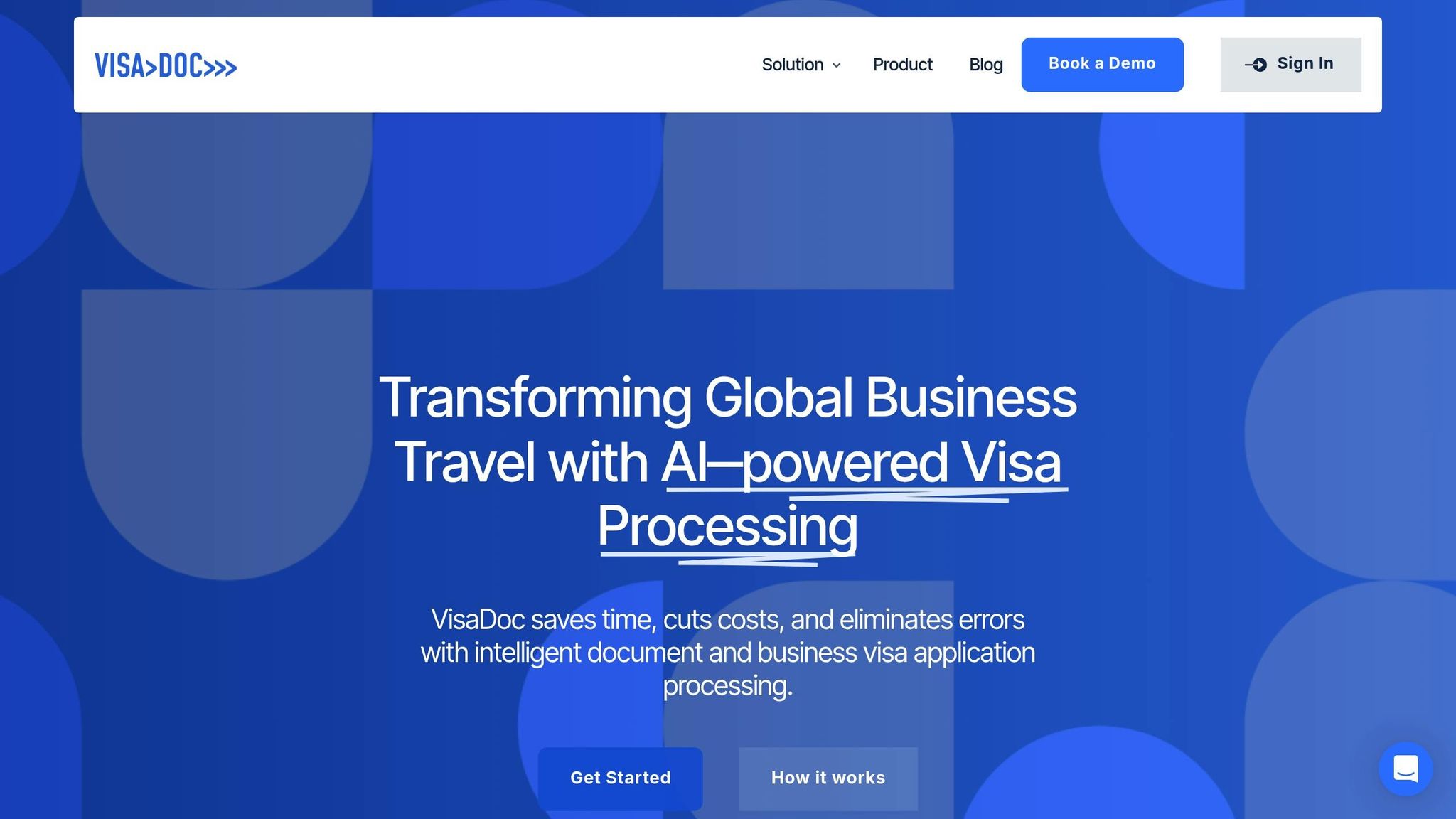
Navigating these legal and security challenges becomes more manageable with platforms like VisaDoc. This tool combines visa processing with robust data security features, helping businesses ensure compliance during international travel. Key features include:
- Real-time updates on data protection laws for specific countries.
- Automated document verification aligned with international security standards.
- Secure storage for sensitive travel documents.
- Compliance tracking to monitor international data transfer requirements.
VisaDoc’s AI-driven system ensures you’re covered before, during, and after your trip, aligning with both UK and destination country regulations.
Regional Variations in Data Protection
Data protection rules differ widely across regions. For instance, travelling to the United States may require adherence to state-specific regulations like California’s CCPA, while China’s PIPL enforces strict data localisation rules that impact how business information is managed.
Striking a balance between security and practicality is essential. Before travelling to high-risk destinations, consult with your legal and IT security teams. Make sure all necessary documentation is ready well ahead of departure.
Conclusion
Ensuring strong cybersecurity during business travel requires a consistent approach at every stage - before, during, and after your trip. As highlighted earlier, maintaining control over your devices and using reliable security tools are essential steps to reduce risks while travelling.
A solid cybersecurity plan combines preparation, active protection, and post-trip evaluation. This means updating devices and setting up secure tools ahead of time, safeguarding your devices both physically and digitally during your journey, and performing thorough scans and account reviews once you return.
Cyber threats in travel are becoming more advanced, making it crucial to adapt and strengthen your defences regularly. Staying vigilant, implementing robust security measures, and keeping systems updated can significantly lower the chances of cyber attacks and protect your global business operations. For UK businesses, adhering to GDPR and international data protection standards is non-negotiable, emphasising the need for secure platforms and clearly defined protocols.
FAQs
How can I secure my devices before travelling for business?
Before heading off on a business trip, take steps to safeguard your devices. Start by updating all your software, operating systems, and apps - these updates often include important security fixes. Make sure you’re using strong, unique passwords for all your accounts and enable two-factor authentication wherever it’s available. To avoid losing critical data, back up your files to a secure location, such as an encrypted cloud service or an external drive.
It’s also wise to install trusted antivirus software and activate firewalls to fend off malware. Public Wi-Fi can be risky, so steer clear of it when possible. If you must connect, use a VPN (Virtual Private Network) to encrypt your online activity. Lastly, turn off unnecessary features like Bluetooth and location sharing unless absolutely needed, and protect your devices with passwords, PINs, or biometric locks for added security.
How can I securely use a VPN to protect my data on public Wi-Fi during business travel?
Using a VPN (Virtual Private Network) is a smart way to safeguard your data when you're using public Wi-Fi on business trips. A VPN works by encrypting your internet connection, making it much harder for cybercriminals to get their hands on sensitive information like emails, login details, or business files.
Here’s how to make the most of a VPN:
- Pick a trusted VPN provider: Look for services with strong encryption and a variety of server locations to ensure reliability and security.
- Enable the VPN before connecting to public Wi-Fi: Whether you're at an airport, hotel, or coffee shop, make sure your VPN is on before accessing any public network.
- Keep it active: Don’t turn off the VPN during your browsing session - maintaining the connection ensures your data stays protected.
Following these steps can help you keep your business communications secure and reduce the risk of data breaches while travelling.
How can businesses ensure GDPR compliance when travelling internationally with sensitive data?
When travelling internationally with sensitive business data, keeping GDPR compliance front and centre is a must. Organisations need to ensure that any data transferred or accessed overseas is handled with care and adheres to GDPR standards. This means employing enterprise-level encryption, restricting access to only authorised individuals, and storing data in certified secure locations.
It's also crucial to educate employees on safe data practices while travelling. For instance, they should avoid using public Wi-Fi for sensitive activities and rely on secure VPNs instead. Taking these steps not only protects your data but also shields your business from the legal and financial risks tied to non-compliance.