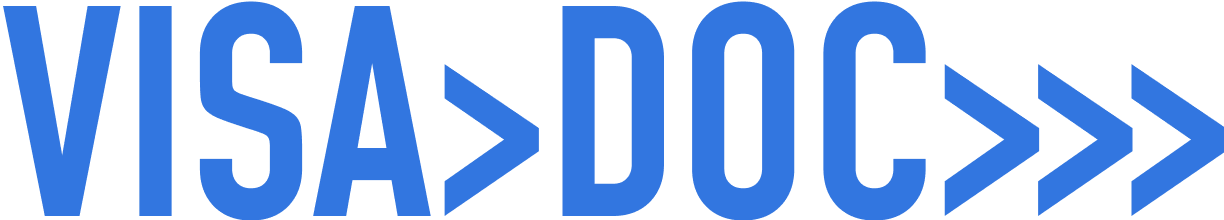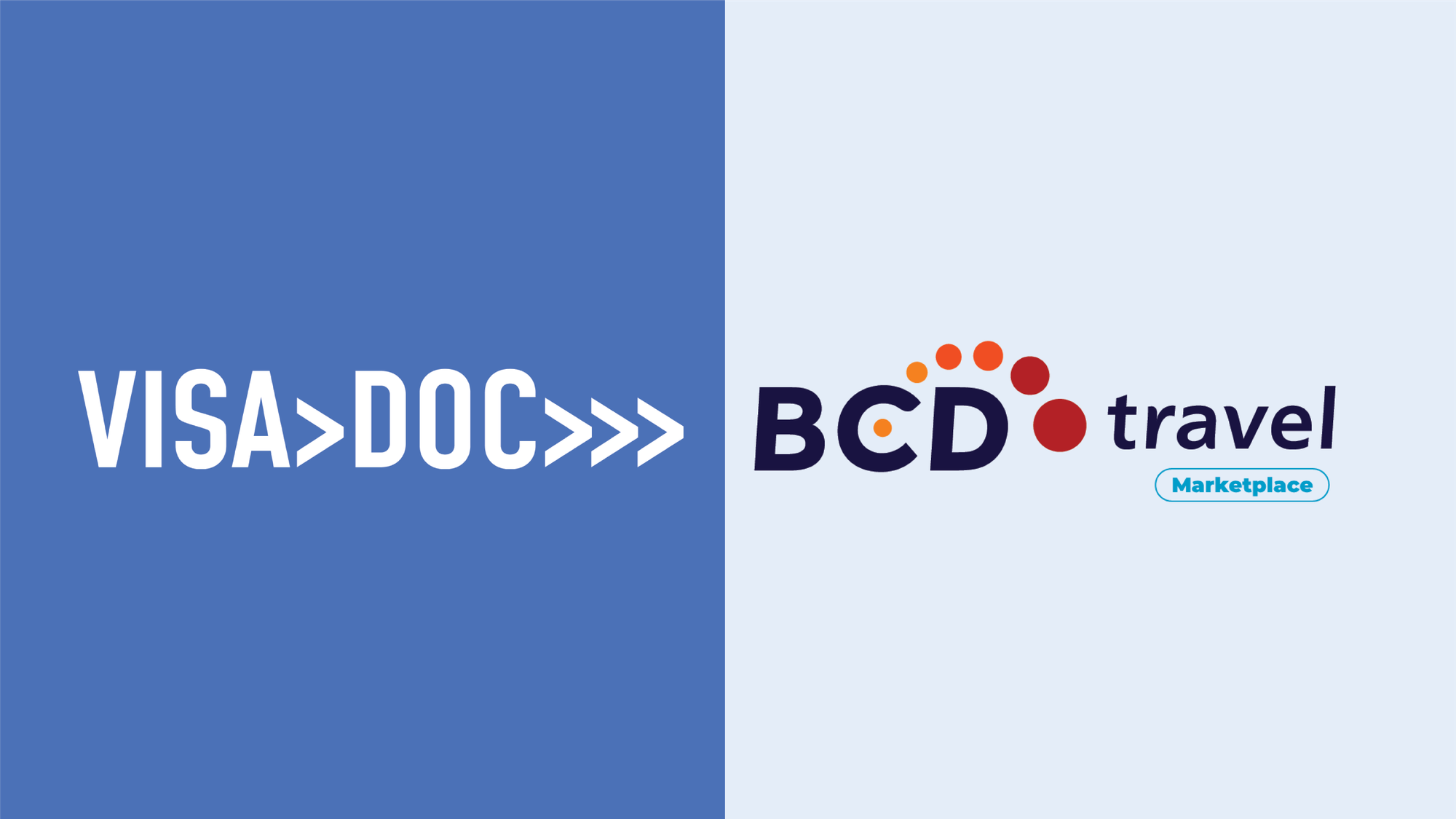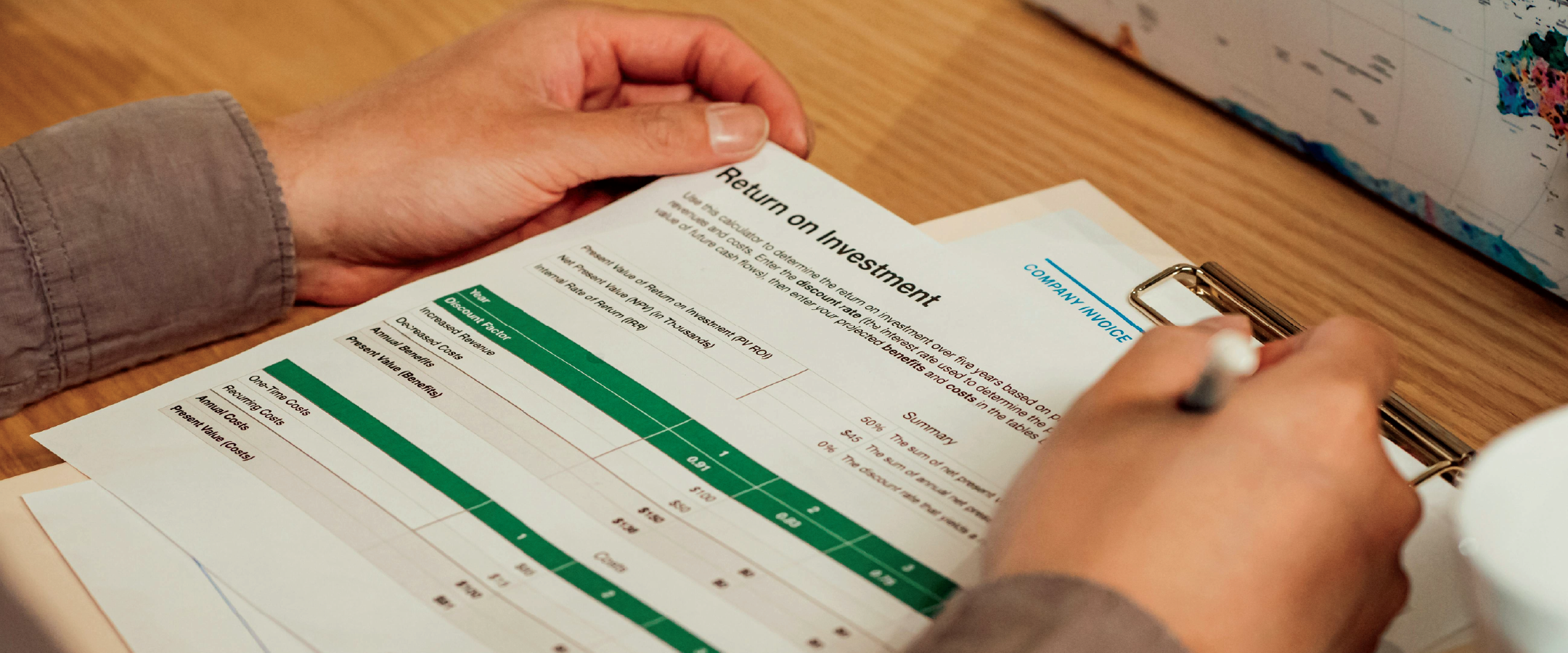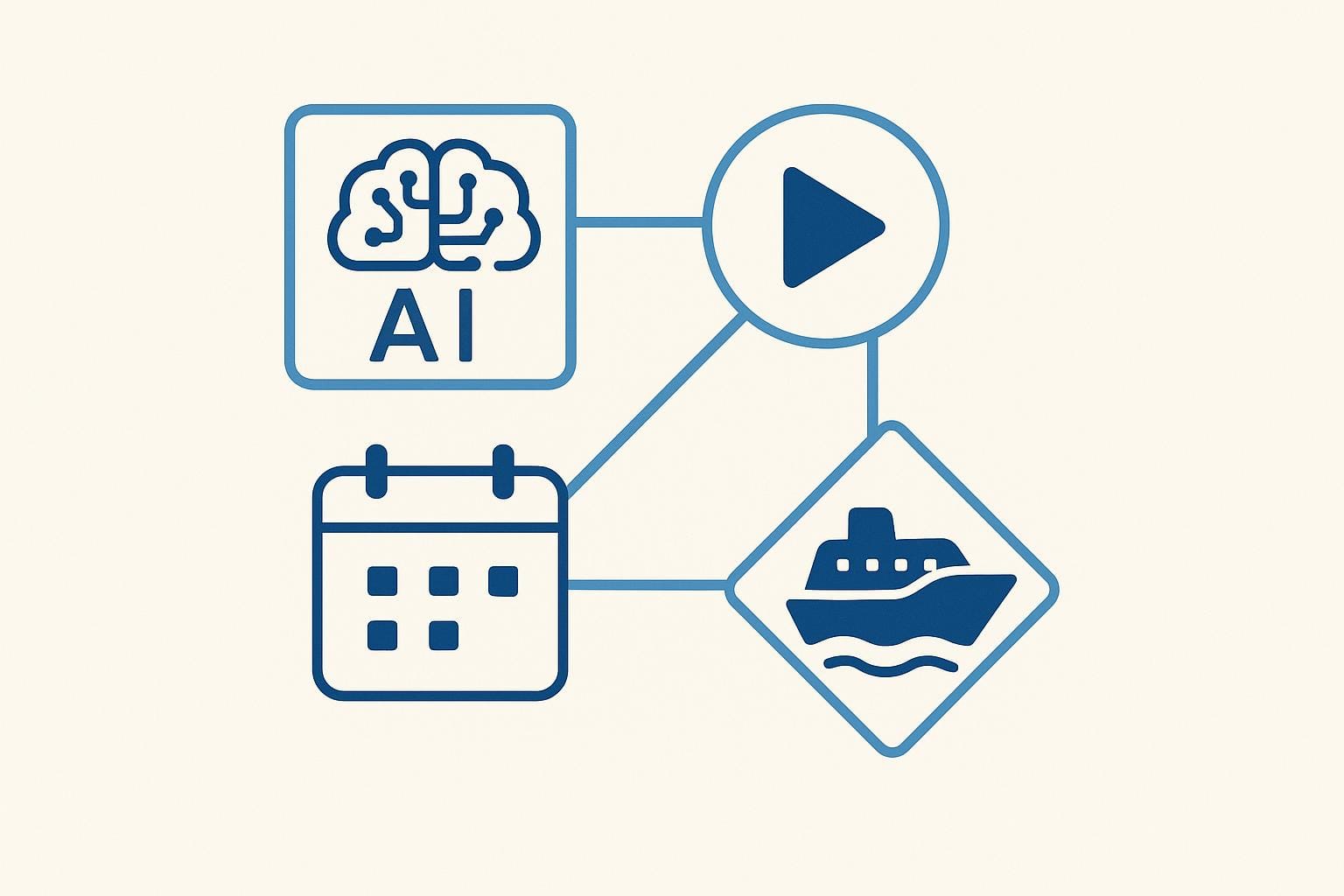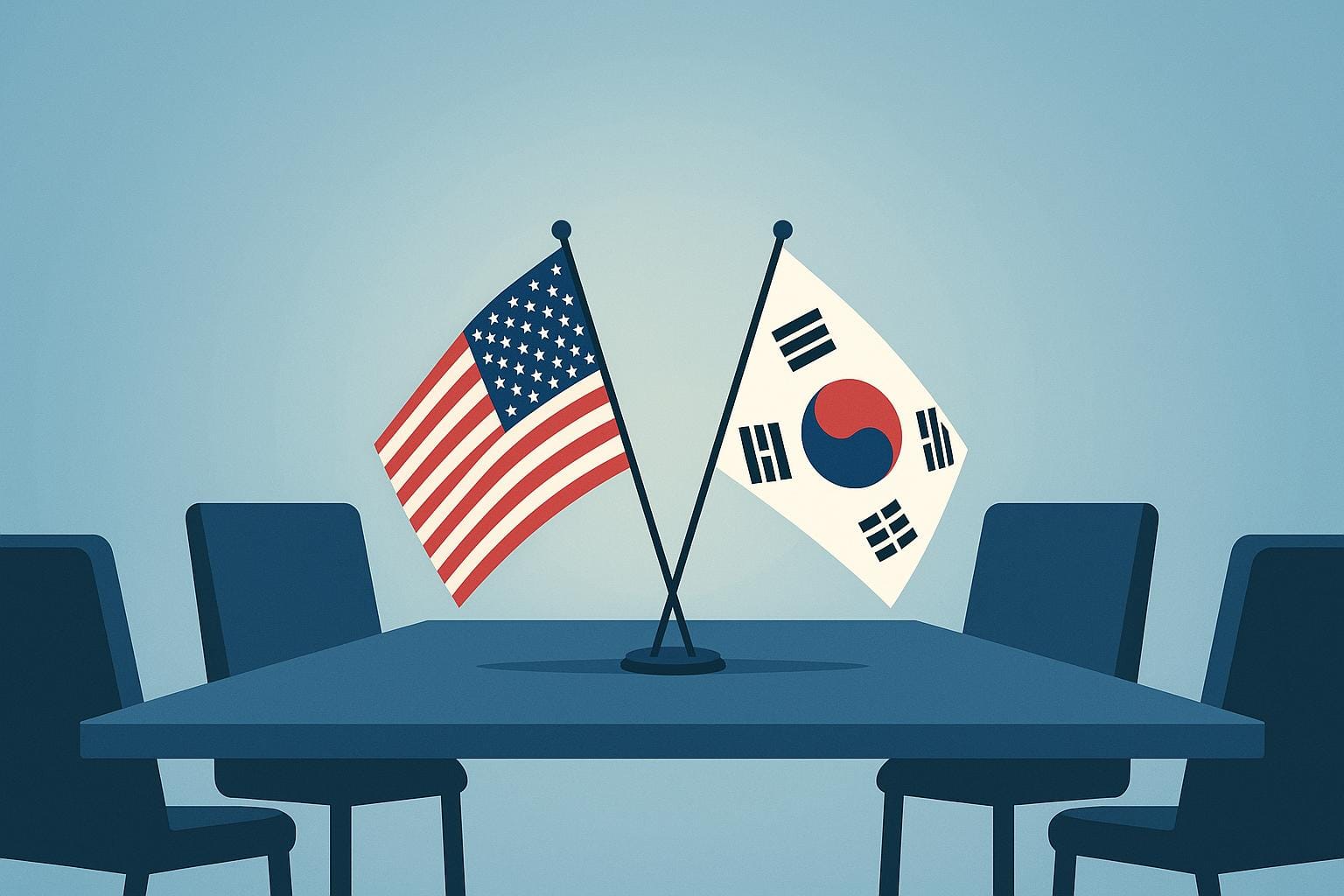Struggling with visa applications? Automation can help.
Manual visa processing is time-consuming, error-prone, and challenging to keep compliant with evolving immigration rules. Automating the process can solve these problems by:
- Saving time: Automates document collection, verification, and submission.
- Ensuring compliance: Tracks regulatory updates and reduces legal risks.
- Reducing errors: Minimises manual data entry mistakes.
- Improving efficiency: Speeds up processing and boosts employee satisfaction.
Key Steps for Automation:
- Assess your current visa workflows: Identify bottlenecks and compliance needs.
- Choose the right software: Look for tools with AI-powered document checks, compliance monitoring, and system integration.
- Integrate with HR systems: Ensure seamless data flow and real-time tracking.
- Monitor compliance: Stay updated on regulations and track performance metrics.
- Train your staff: Provide role-specific training to maximise system benefits.
Platforms like VisaDoc simplify visa management with smart tools for processing, compliance, and tracking. By automating, HR teams can focus on strategic tasks while ensuring smooth and compliant visa handling.
Step 1: Assess Current Visa Workflows
Before diving into automation, HR teams need to take a close look at their current visa processes. This step helps identify areas that could benefit from automation, setting the foundation for choosing the right tools.
Document Current Processes
Start by mapping out your visa process from start to finish. Include key steps, timelines, and how resources are being used:
Application Initiation
Take note of tasks like collecting documents, communicating with employees, conducting initial screenings, and submitting applications to embassies.
Processing Timeline
Break down each stage of the visa process and its average duration. This might include document verification, preparing the application, submitting it to the embassy, and tracking its status. Understanding these timelines will highlight where automation could save time.
Resource Allocation
Track how resources are currently being used, such as:
- Hours staff spend on visa processing
- Time spent on manual data entry
- How long document verification takes
- How often status updates are provided
List Compliance Requirements
To stay within legal boundaries, document all compliance requirements thoroughly.
Essential Documentation Requirements
- Valid passport details
- Visa-specific supporting documents
- Financial records
- Employment contract details
- Proof of healthcare coverage
- Criminal record checks
Regulatory Considerations
- Procedures for verifying Right to Work
- Sponsor licence responsibilities
- Home Office reporting duties
- Record-keeping timeframes
- GDPR-compliant data protection measures
Also, include details like approval hierarchies, secure storage practices, security protocols, and audit trails.
Having a clear picture of your current processes and compliance obligations is a crucial first step before considering any automation solutions.
Step 2: Choose Automation Software
Once you've mapped out your workflows, the next step is selecting automation software that simplifies visa processing. The software you choose should align with your organisation's size, workload, and compliance needs.
Key Features to Look For
When assessing automation tools, prioritise these critical features:
Document Verification
- AI-driven document checks to minimise manual effort.
Compliance Monitoring
- Automatic updates to reflect regulatory changes.
- Built-in compliance checks to ensure adherence to current visa rules.
System Integration
- API connectivity for smooth integration with existing HR systems.
VisaDoc is one such platform that combines these features to create an efficient visa processing experience.
VisaDoc Platform Overview
VisaDoc is a robust automation platform designed specifically for corporate visa management. It simplifies the visa application process by offering:
Smart Processing
- AI-powered tools for document verification.
- Automated workflows tailored to various visa types.
- Dynamic document generation based on specific visa requirements.
Compliance Monitoring
- Centralised tools to manage compliance.
- Automatic updates for regulatory changes.
- Validation features to ensure adherence to visa regulations.
Mobility Management
- Real-time application tracking.
- Automatic notifications for status updates.
VisaDoc’s seamless integration with HR systems and intuitive interface makes it easy for HR teams to adopt. To get the most out of the platform, start with its core features and expand usage gradually as your team becomes more comfortable with the system. This step-by-step approach ensures smooth operations while keeping compliance on track.
Step 3: Connect HR Systems
Once you've chosen your visa automation software, the next step is to link it with your existing HR systems. This connection is key to ensuring smoother visa processing, eliminating data silos, and maintaining consistency across your organisation. It also sets the stage for real-time mobility tracking and compliance management.
How to Integrate Data
Integrating your systems requires careful planning. Here's how to approach it:
API Configuration
Begin by setting up API endpoints to securely exchange data between your visa automation platform and HR systems. For instance, VisaDoc’s API works seamlessly with many HRIS platforms, keeping employee information current and synchronised.
Data Mapping
Define clear rules for data mapping to ensure consistent information across platforms. Focus on syncing essential data types, such as:
- Employee details (from your HRIS to the visa platform)
- Visa status updates (shared between the visa platform and HR systems)
- Travel records (from travel management platforms)
- Payroll data (from your payroll system)
Adjust the update frequency to align with your organisation's specific needs and your system's capabilities.
Security Measures
Safeguard sensitive information during data transfers by implementing strong security protocols:
- Use end-to-end encryption for all data exchanges.
- Require multi-factor authentication for system access.
- Regularly audit your systems for security and compliance.
Setting Up Mobility Tracking
Mobility tracking is crucial for staying on top of visa deadlines and requirements, and an automated system can make this process much easier.
Automated Monitoring
Configure your visa automation software to automatically track important milestones, such as:
- Visa expiration dates
- Application progress
- Document renewal deadlines
- Compliance-related timelines
Alert Notifications
Set up an alert system to notify relevant team members about critical events, like upcoming visa expirations or changes in application status. Tailor these notifications to fit your organisational policies and workflows.
Performance Monitoring
Keep an eye on how well your systems are integrating by reviewing metrics like processing times, data accuracy, and system responsiveness. Regular performance checks will help ensure your data flows remain efficient and reliable.
Step 4: Monitor Compliance
Once data integration is in place, keeping an eye on compliance becomes critical to avoid any legal complications. Automated tools play a key role in helping HR teams stay informed about regulatory updates and ensuring processing runs smoothly.
Regulation Updates
Automated monitoring systems keep HR teams in the loop by tracking changes from official government sources and regulatory databases. For example, VisaDoc sends alerts about:
- Changes in immigration policies
- New or revised document requirements
- Adjustments to processing fees
- Updates to application procedures
A centralised compliance calendar helps manage important dates, such as:
- Visa expiry deadlines
- Work permit renewal schedules
- Compliance audit timelines
- Implementation dates for new regulations
These updates are then used to analyse system performance and ensure everything stays on track.
Performance Metrics
To measure how well the system is working, focus on key performance indicators (KPIs). Here's a quick breakdown:
| Metric Category | Key Performance Indicators |
|---|---|
| Processing Efficiency | Average time to process applications |
| Compliance Rate | Percentage of successful visa approvals |
| Error Prevention | Rate of document rejections |
| Cost Efficiency | Cost per processed visa |
Automated reports provide insights into:
- How long it takes for submissions to gain approval
- Success rates across various visa categories
- Common reasons for application rejections
- Costs involved in processing each application
- Instances of compliance violations
Quality Assurance Checks
To maintain high standards, regular checks are essential. These include:
- Verifying that all documents are complete
- Auditing visa status tracking systems
- Generating detailed compliance reports
- Conducting periodic reviews of system performance
Step 5: Train Staff
Staff Training Plan
Training is essential for helping teams effectively use automation tools while ensuring compliance with regulations. A well-structured training programme can make all the difference. Divide the training into clear, focused modules to cover core areas:
| Training Module | Key Components | Duration |
|---|---|---|
| System Basics | Navigation, dashboard use, document upload | 2–3 hours |
| Compliance Protocol | Regulatory requirements, validation checks | 4–5 hours |
| Advanced Features | Automated tracking, alerts management | 3–4 hours |
| Troubleshooting | Common issues, support procedures | 2–3 hours |
Tailor training paths to match specific roles within your organisation:
- HR Administrators: Training should focus on application submission and tracking processes.
- Compliance Officers: Place emphasis on understanding regulatory updates and maintaining audit trails.
- Team Leaders: Highlight the use of reporting tools and methods for monitoring team performance.
VisaDoc offers a variety of resources to support your training efforts, including:
- Interactive tutorials that simulate real-world scenarios.
- Step-by-step guides for frequently performed tasks.
- Regular refresher modules to keep teams updated on compliance changes.
After completing the training, focus on fostering collaboration within the team by clearly defining roles and communication practices.
Team Coordination
For automation to work smoothly, departments must collaborate efficiently. To achieve this, establish clear communication channels and structured workflows.
Define Team Roles
Start by creating a clear responsibility matrix that identifies key roles:
- Primary Visa Application Processors: Handle the bulk of application submissions and updates.
- Compliance Verification Officers: Ensure all processes meet regulatory standards.
- System Administrators: Oversee the technical aspects and manage system configurations.
Establish Communication Protocols
Good communication is key to keeping everyone on the same page. Set up structured communication practices, such as:
- Automated daily status updates to track progress.
- Weekly cross-departmental meetings to address issues and align goals.
- Monthly compliance check-ins to review any regulatory changes.
- Quarterly performance reviews to assess team efficiency.
Create Escalation Procedures
Define clear guidelines for managing complex or high-priority cases:
- Outline scenarios that require legal team involvement.
- Document approval processes for special or sensitive cases.
- Set response time expectations for urgent matters.
- Assign backup personnel for critical roles to ensure continuity.
To keep everything running smoothly, schedule regular check-ins. These can include bi-weekly sync meetings, monthly process reviews, quarterly training refreshers, and annual system audits. This consistent approach ensures teams stay aligned and automation efforts remain effective.
Conclusion: Next Steps for Automation
Visa processing automation is just the beginning. To ensure long-term success, organisations need to focus on refining and evolving their systems.
Regular System Audits
Conduct monthly audits to identify bottlenecks and compliance issues. Here's a quick guide to key areas and metrics to track:
| Audit Focus | Key Metrics | Review Frequency |
|---|---|---|
| Processing Speed | Average completion time | Monthly |
| Compliance Rate | Error detection rate | Bi-weekly |
| System Usage | Staff adoption levels | Quarterly |
| Data Accuracy | Validation success rate | Monthly |
Continuous Compliance Monitoring
Regulations change frequently, and staying compliant is critical. A strong compliance monitoring framework is essential. Platforms like VisaDoc automatically update visa requirements and regulations, reducing manual errors and helping HR teams stay on top of compliance.
Strengthening Data Security
Protecting sensitive data is non-negotiable. Focus on improving security through:
- Improved encryption key management
- Advanced authentication methods
- Regular security assessments
Performance Optimisation
Keep an eye on key performance indicators like processing time, compliance rates, and cost efficiency. Tools such as VisaDoc’s analytics dashboard offer real-time insights, empowering HR teams to make informed decisions and fine-tune operations.
Planning for the Future
Prepare for what's ahead by implementing a forward-looking strategy. This can include:
- Quarterly system evaluations
- Regular training sessions for staff
- Open channels for feedback
- Detailed documentation of process improvements
These steps build on the integration, compliance, and training measures already outlined, ensuring your visa processing system remains efficient and adaptable.
FAQs
What are the key advantages of automating visa processing for HR teams?
Automating visa processing takes the hassle out of complex administrative tasks, freeing up valuable time for HR teams and lowering the chances of costly mistakes. By simplifying document handling and streamlining application workflows, HR professionals can shift their focus to more strategic initiatives rather than getting bogged down in manual procedures.
It also helps organisations stay on top of constantly changing visa regulations, reducing the risk of legal issues and ensuring employees can move seamlessly across borders. Beyond saving money, this approach improves the employee experience by cutting down on delays and reducing the stress often associated with visa applications.
How can HR teams protect sensitive employee data when integrating visa automation tools with existing systems?
VisaDoc takes the protection of sensitive employee data seriously by using enterprise-grade encryption and a secure cloud infrastructure. The platform is fully compliant with GDPR and other major data protection standards, ensuring privacy is upheld throughout the integration process.
Data is handled exclusively in certified secure environments, providing HR teams with confidence as they streamline their visa management tasks. By focusing on strong security practices, VisaDoc supports organisations in maintaining trust and steering clear of any legal or compliance challenges.
What training do HR teams need to use visa automation tools effectively?
Visa automation tools, such as VisaDoc, are crafted to be straightforward and easy to use, making them accessible for HR teams with minimal training. The platform streamlines the visa process with a simple setup and user-friendly interface.
To get the most out of it, HR staff should take some time to explore the tool's features and capabilities. This can be achieved through short onboarding sessions or by using the platform's built-in guides and resources. VisaDoc is designed to help teams get up to speed quickly, without requiring advanced technical skills or lengthy training programmes.